Again new blog layout : A new look
Huhuhu.. yeah, again I come out with a new look.. I have been wanting to change my blog, but didn’t get the time to actually do it.. well, I took 4 hours designing and coding, to get the xHtml parsed with the blogspot engine..
The steps of making this thing
- Photoshop : Layout design is the first part of designing a web, this is where we call things as mock up, so that we can usually show our clients how our interface will look like..
- xHtml + CSS : After you done with photoshop, you will need to have coding knowledge which is html which you can learn at http://www.w3schools.com , the next important thing is the communicator between the images and the html text that we cann CSS (Cascading Style Sheet).. Once you done with your coding.. The final result will be as shown on picture.
- Lastly to do the different browser checking.. Why different browser? Well usually each browser has their own markup language(language that they understand). I like google chrome because it is light and fast.. Browsers like Chorme, Safari, Opera and Firefox wont have problem understanding xHtml and CSS easily, except for the WORST BROWSER EVER.. Which is the INTERNET EXPLORER.. Stop Using it, turn to CHROME, FIREFOX, SAFARI or OPERA..
html version before integration
the blog integration (how it looks now)
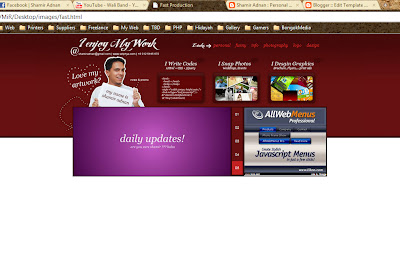


Comments